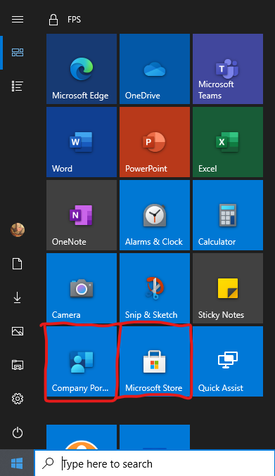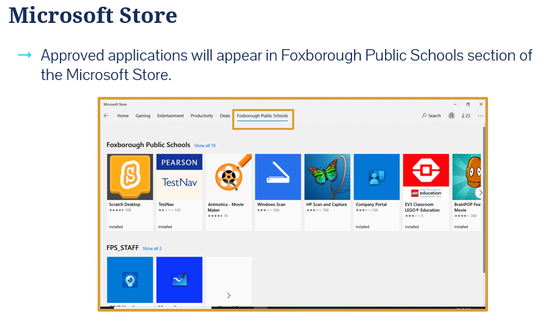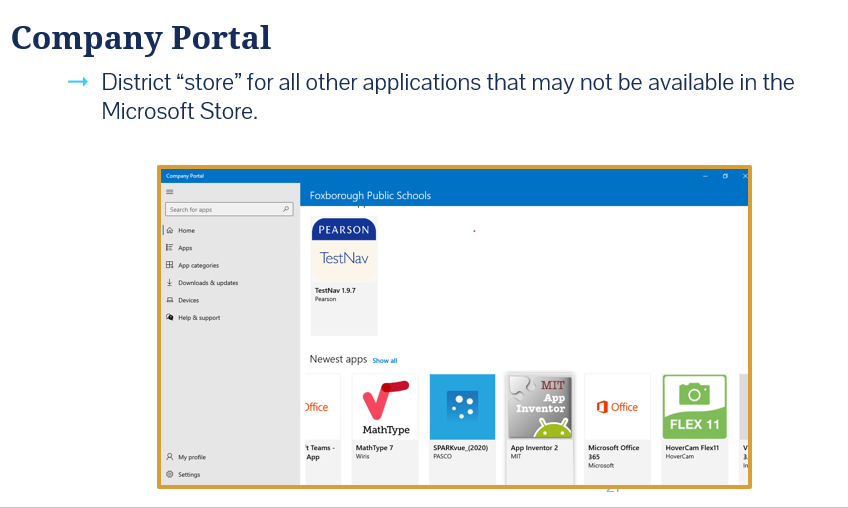1. Installing District Approved Software on Your School Desktop Computer:
| how_to_use_software_center-2017.pdf | |
| File Size: | 452 kb |
| File Type: | |
|
|
Note: If you do not see Microsoft Software Center in your app list, type it in the search bar to the right of the Windows Start button.
|
2. Installing District Approved Software on Your School Laptop:
District approved apps are available for staff and students to install on school laptops (as needed) through Company Portal and the Foxborough Public Schools tab in Microsoft Store.